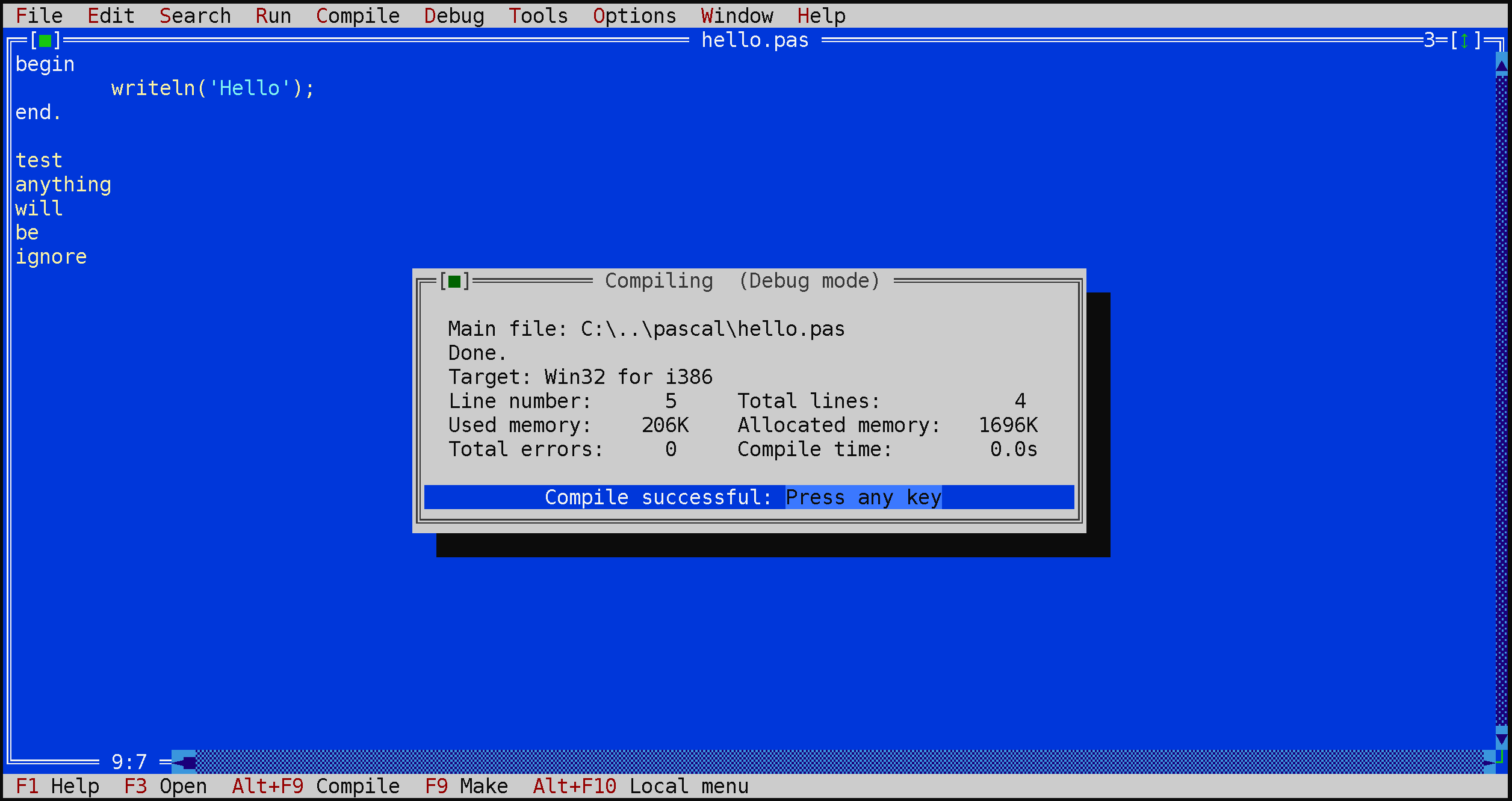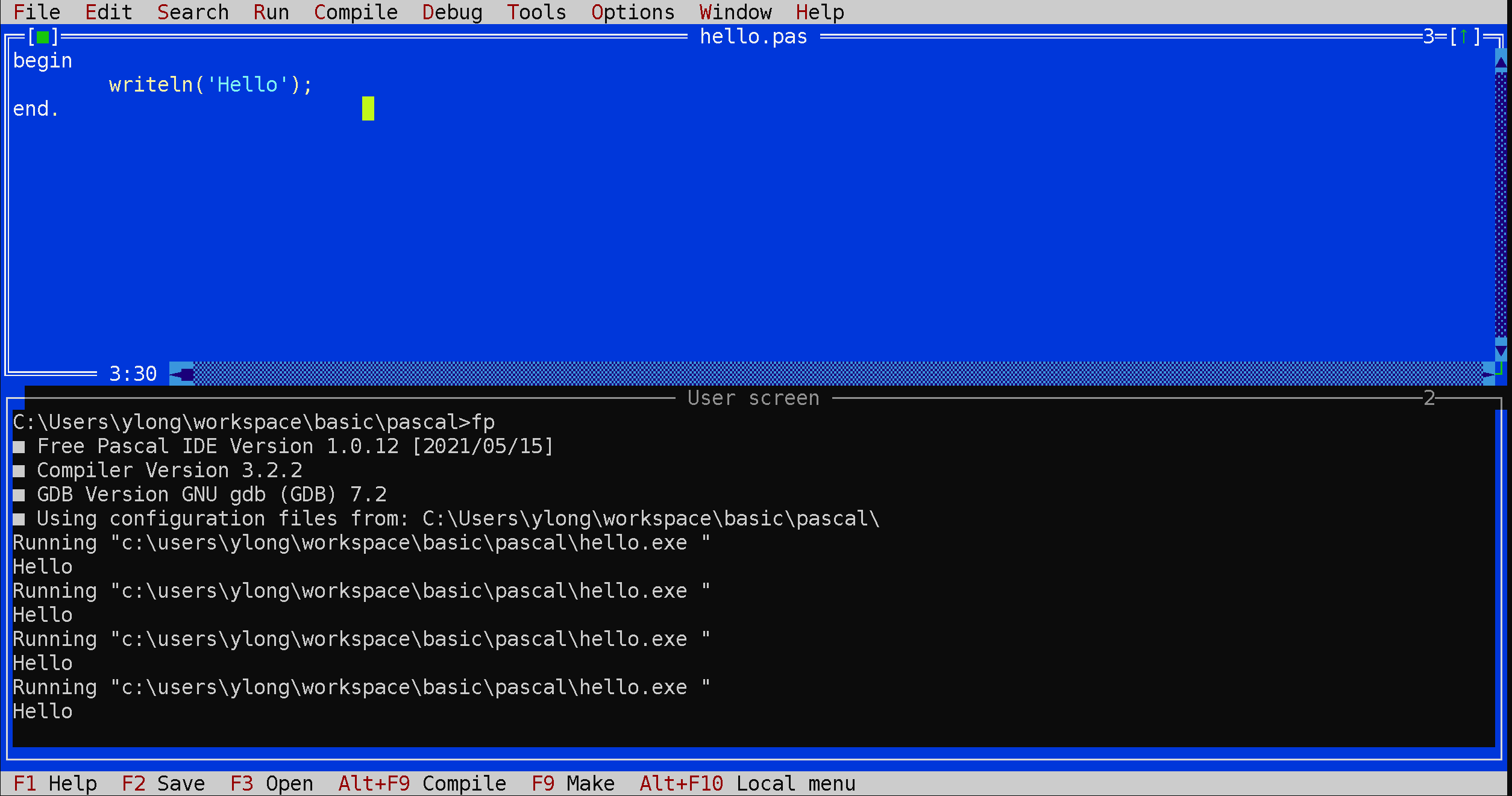What is Pascal?¶
This is the main language in Vietnam’s educational for student bellow high school. Also, this is the main language for most of competition in the nation.
Most of my learning programming concepts and programming practices is between times spend on Pascal.
- Compiling: A pascal program need to be compile to run on computer
- What we do is writing source code, a set of instruction and other information
- Compiler will read all of that, producing the actual program
- Program then need to be run by the OS to return result.
- Variable: Data type, User defined Structure type, Array, Pointer
- Logic: Expression, Logical (If-else) program flow, Loop
- Module: Procedure, Function
- Input/Output: User input, File handlining for input/output. (Most of time, input are from file)
This contain basic usage of the language, which can over most used case for Pascal as a tool to learn about Algorithms and data structures.
Overcomplicate: Any Importing, Standard Library, Graphical User interface, Source File splitting, OS argument input etc.. is not needed for this type of educational purpose.
When I talk about Algorithms and data structures, I mean this much (as we can’t just learn everything, this all being cover in “Giải thuật và lập trình” by Le Minh Hoang ):
- Brute force:
- Generation process: Permutation, Combination
- Backtracking (using Recursion)
- Branch and Bound (Nhánh và Cận): Traveling sale man problem
- Algorithms features:
- Time/Calculation complexity: Big O, theoretically measuring algorithms base on an approximately formula
fbase on the size of input (callingn), orf(n) <= c*g(n) or O(g(n)) (c is a constanst)
- Time/Calculation complexity: Big O, theoretically measuring algorithms base on an approximately formula
-
Hand on data structure:
- List: A structure contain set of indexed element with the same type, with basic operation: Find, Insert, Delete.
- Array list
- Linked list
- Double linked list
- Connected Linked list: End connected with Head
- Connected Double linked list:
- Queue: A list that only insert at the end (rear) element and delete at the first (front) element (FIFO - First in first out)
- Linked list Queue
- Cycler Linked list Queue: No, we not learn this.
- Array Queue (Buffer Ring)
- Stack: A list that only insert at the end (top) element and delete at the end (top) element (LIFO - Last in first out)
- Tree: Root, Subtree, Branch/Leaf, Deep.
- Binary tree:
- Array Binary tree: I’m lazy, and this is fair enough, good old
2*x + 1, 2*xchild - Linked Binary tree: It bearable after I come to modern OOP language, pointer are the pain (In Pascal, C, C++ with all of
^, @, *, &syntax) - Tree traversal: Preorder (Node Left Right), In-order (Left Node Right), Post-order(Left Right Node).
- Mathematic expression calculation tree representation:
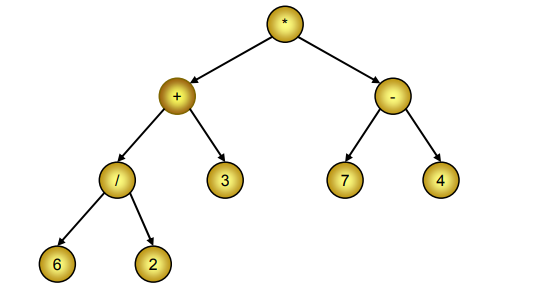
- Prefix (Preorder traversal):
* + / 6 2 3 - 7 4 - Infix (In-order traversal):
((6 / 2) + 3) * (7 - 4) - Postfix (Post-order traversal):
6 2 / 3 + 7 4 - *
- Prefix (Preorder traversal):
- Array Binary tree: I’m lazy, and this is fair enough, good old
- K-ary tree:
- Array K-ary tree
- Linked K-ary tree
- Heap
- Array heap
- Binary search tree
- Binary tree:
- Array binary tree
- Graph Edges
- Graph Edges Matrix
- Graph Adjected Array
- Directed graph
- List: A structure contain set of indexed element with the same type, with basic operation: Find, Insert, Delete.
-
Hand on Algorithms:
- String handling:
- Insert
- Delete - String refine/trim
- String to number
- String splitting
- Big number operation: Add, Multiple, etc..
- Recursion: I can come up to this question - Can we call a procedure inside it self? - even before studded/being told about recursion, back at that time this feel like magic, example: Hanoi Tower
- Postfix formula calculation
- Infix to Postfix transfer
- Sort
- Selection sort
- Bubble sort
- Insertion sort: Assuming we have a sorted array with 0 length, we adding the number one by one to it while maintaining the array sorted.
- Shell sort: never use this
- Quick sort: All in this one
- Heap sort: You not even sort, just create a heap.
- Distribution counting (I call it Count sort)
- Radix sort: never use this, but should be the best here.
- Merge sort: almost never use this
- Search
- Sequential Search (or Linear search)
- Binary Search
- Binary Search tree
- Hash
- Binary value search: Assuming input data as a binary sequence (don’t care about representation of the data: String/Number/Floating point/ etc.)
- Digital search tree: I can’t understand this at all. Why the implementation have to be that confuse and unnatural.
- Radix search tree: A full/trim Trie tree for binary, where the value is build up by the search path (or leaf contained value) so there is no need to comparing on every step like DST.
- Dynamic programing
- Recursive formulation implementation
- Bottom - up approach: This work when we know exactly what needed to calculate before hand and build up to final result.
- Recursion approach: This is a more general approach when we can’t analyzing what needed to calculate first:
- Storing every calculation result.
- Check store value, start calculating if we not calculate it yet.
- Tracing: All result require providing trace that lead to that result, different on each problem.
- Longest increasing sequence
- Knapsack problem
- Recursive formulation implementation
- String handling:
Getting start¶
Install Pascal - Windows¶
To start with pascal programming, we can download and install Free Pascal. We can use scoop to installing it.
To validate the installation, you can use where
To start the IDE, open new terminal tab and press fp
This not including helper on how to used this IDE for basic create new file or save, etc. So you can test some of the program function before going to the next session.
Program basic syntax¶
A pascal main program start at begin and end with end., the . providing compiler that it the end of the program. Compiler won’t send any error for character that come after .
Hello world program¶
Create new file with this content
To run the program:
- Go to menu
Compile>Compile <Alt + 9>to compile the program - Go to menu
Run>Run <Ctrl + 9>to run the program - Go to menu
Debug>Outputto read the output of the program
This UI is the result of using Window> Title
After note¶
- While using the GUI can help a lot, from now on, we will only focus on the programming it self.
- For further and above, I will used other editor (
neovimwith this configuration) andfpccommand to compile the code. - This config is not providing any code completion, nor any helper directly for pascal. You could keep using
fp, or other IDE likevscode, … to following.
Variable¶
Variable is a representation of a value that will be determine when the program running. We can reference it using it’s name.
Variable initiation and assign¶
Variable initiation have is own code block, that come between var and begin. This is example for:
-
Main program:
- Example:
- Output:
- Example:
-
Function, Procedure: This will be cover later, see more here
We use operation := to assign variable.
Variable data type¶
Variable need to be initiation with Data type
Predefined type¶
Basic type¶
Ref: https://www.freepascal.org/docs-html/ref/refsu4.html#x26-250003.1.1
I will focus on what we mostly used first:
boolean: can contain TRUE/ FALSE, which can be used for programing logicshortint: signed integer 8-bit (between range[2 ** 8 .. 2 ** 8 -1])integer: signed integer 16-bit (between range[2 ** 16 .. 2 ** 16 -1])longint: signed integer 32-bit (between range[2 ** 32 .. 2 ** 32 -1])int64: signed integer 64-bit (between range[2 ** 64 .. 2 ** 64 -1])char: Single character, 8-bitarray: A static structure of same element, with a unchangeable size and element type after initiationstring: A variable can storing dynamic array of character, let assuming it is a dynamic character array
Example:
var
arr1 : array [1..10] of shortint;
arr2 : array [1..10] of integer;
arr3 : array [1..10] of longint;
arr4 : array [1..10] of int64;
c : char;
ac : Array [1..100] of char;
s : string;
begin
// length can tell the length of array 'like' structure
writeln(length(arr1), ' ', sizeof(arr1[1]));
writeln(length(arr2), ' ', sizeof(arr2[1]));
writeln(length(arr3), ' ', sizeof(arr3[1]));
writeln(length(arr4), ' ', sizeof(arr4[1]));
// a single character have 1 length, with size 1 bytes
c := 'A';
writeln(c, ' ', length(c), ' ', sizeof(c));
// a static character array have 100 length
ac:= 'ABCDEFGH';
writeln(ac,' ', length(ac));
// a dynamic character array have length modified by the assigned contents
s := 'Hello';
writeln(s, ' ', length(s));
s := 'Many more character';
writeln(s, ' ', length(s));
end.
Output:
Real number¶
Ref: https://www.freepascal.org/docs-html/ref/refsu5.html
To storing real number, example 1.4, pi = 3.14, etc. We can use two type of real number Data type:
- Approximate:
Real: signed real 32-bit (or 16-bit)Double: signed integer 32-bit
- Exact number:
currency: up to 4 number after floating point
| Type | Range | Significant digits | Size |
|---|---|---|---|
| Real | platform dependant | ??? | 4 or 8 |
| Single | 1.5E-45 .. 3.4E38 | 7–8 | 4 |
| Double | 5.0E-324 .. 1.7E308 | 15–16 | 8 |
| Extended | 1.9E-4932 .. 1.1E4932 | 19–20 | 10 |
| Comp | -2E64+1 .. 2E63-1 | 19–20 | 8 |
| Currency | -922337203685477.5808 .. 922337203685477.5807 | 19–20 | 8 |
Example:
var
x: real;
y: double;
z: currency;
begin
x := 1.4;
writeln(x, ' ', sizeof(x));
y := 1.4;
writeln(y, ' ', sizeof(y));
z := 1.4;
writeln(z, ' ', sizeof(z));
z := 1.23456789;
writeln(z, ' ', sizeof(z));
end.
Output:
1.3999999999999999E+000 8
1.3999999999999999E+000 8
1.400000000000000000E+00 8
1.234600000000000000E+00 8
User defined Structural type¶
User defined Structural type need to be initiation, that have is own code block, come between type and var
- We use
recordsyntax to create new Data type
type
point = record
x: integer;
y: integer;
end;
var
a : point;
b : point;
begin
a.x := 1;
a.y := 4;
writeln(a.x);
writeln(a.y);
end.
Output:
Assign Structural type¶
You can assign each children variable via .
Or can assign directly if they have the same Structural type:
type
point = record
x: integer;
y: integer;
end;
var
a : point;
b : point;
begin
a.x := 1;
a.y := 4;
writeln(a.x);
writeln(a.y);
b := a;
writeln(b.x);
writeln(b.y);
end.
Output:
Pointer Data type¶
Basic usage¶
A variable with Pointer Data type can contain a memory address of another variable with the same corresponded Data type, useful for other advanced data structure, basic syntax:
Initiation:
<var-name> : ^<data-type>
Usage:
<var-name>: Accessing pointer variable<var-name>^: Accessing the memory address of our pointer variable storingaddr(<var-name>)or@<var-name>: Getting the address of any variable, this is useful for assign normal variable to a pointer variable
Example:
var
a : integer;
b : ^integer;
begin
a := 2;
b := @a;
writeln(a);
writeln(b^);
b := addr(a);
writeln(b^);
end.
Output:
Pointer Data type will force that variable can only be use to storing a address that have the same corresponded Data type (Which generating compiler error).
- Data Type can be a user defined structure type
- Data Type can be a predefine type
Pointer Data type can’t be
writeln(), this will generate compile error
Creating a Pointer Data type:
- You add
^before the corresponded Data type. - You can create nested type, which use it self Pointer Data type. This is allowed as Pascal compiler allowing not completely defined Pointer Data type, which is call Forward type (this still have to be resolve).
type
MyRec = record
value: integer;
next: ^MyRec;
end;
var
linkedList : MyRec;
a : integer;
b : ^integer;
begin
linkedList.value := 1;
linkedList.next := nil;
writeln(linkedList.value);
writeln(linkedList.next = nil);
a := 2;
b := @a;
writeln(a);
end.
Output:
Assigning Pointer variable¶
Like every other variable, you want to assign value to a pointer before accessing it
-
To already knew variable:
or we can used
addr(), which do the same:
-
To another pointer:
-
Create new memory: By using
new(), this tell computer to give a new memory to our program.- We need to giving memory back to computer using
dispose(), so that computer can give memory to other programs running on it. - Still, if the program is terminated, all memory will be given back to the computer.
- We need to giving memory back to computer using
-
To nothing:
nil, this is a special value that any pointer can point to.
Full Example¶
type
MyRec = record
value: integer;
next: ^MyRec;
end;
var
linkedList : MyRec;
a : integer;
b : ^integer;
c : ^integer;
pointerLinkedList : ^MyRec;
begin
linkedList.value := 1;
linkedList.next := nil;
writeln(linkedList.value);
writeln(linkedList.next = nil);
a := 2;
b := @a;
writeln(a);
writeln(b^);
// Or use addr()
writeln('=============');
b := addr(a);
writeln(a);
writeln(b^);
// Assign to another pointer
writeln('=============');
c := b;
writeln(b^);
writeln(c^, ' ', b = c);
// Alocating new memory
writeln('=============');
new(b);
b^ := 4;
writeln(a);
writeln(b^, ' (we can see that a and b is different)');
dispose(b); // Remember to dispose after new
// User defined struct type is simmilar
writeln('=============');
pointerLinkedList := @linkedList;
writeln(pointerLinkedList^.value);
writeln(pointerLinkedList^.next = nil);
// User defined struct type is simmilar
writeln('=============');
new(pointerLinkedList);
pointerLinkedList^.value := 2;
pointerLinkedList^.next := nil;
writeln(pointerLinkedList^.value);
writeln(pointerLinkedList^.next = nil);
dispose(pointerLinkedList); // Remember to dispose after new
end.
Output:
1
TRUE
2
2
=============
2
2
=============
2
2 TRUE
=============
2
4 (we can see that a and b is different)
=============
1
TRUE
=============
2
TRUE
Logic¶
Expression¶
Expression: any thing that result TRUE/FALSE (boolean Data type):
-
Comparation:
=, >=, >, <=, <and<>for check different of valuevar b: boolean; begin b := 1 = 1; writeln(b); // 1 equal 1 -> true b := 1 <> 1; writeln(b); // 1 different 1 -> false b := 1 >= 1; writeln(b); // 1 equal or bigger than 1 -> true b := 1 <= 1; writeln(b); // 1 equal or less than 1 -> true b := 1 > 1; writeln(b); // 1 bigger 1 -> false b := 1 < 1; writeln(b); // 1 less 1 -> false end.Output:
-
Actual value:
-
Logic operation:
xor,or,and, this cover most basic logic operation.var b : boolean; t : integer; begin b := TRUE xor FALSE; writeln(b); b := TRUE or FALSE; writeln(b); b := TRUE and FALSE; writeln(b); // bytes wise logic operation does logic calculation // on coresponsed bit one by one t := %1010110101100101 xor %1010100010101010; writeln(binstr(t, sizeof(t) * 8), ' integer have size = ', sizeof(t), ' which mean it have ', sizeof(t) * 8, ' bits'); t := %0110101001010101 or %0010101000101001; writeln(binstr(t, sizeof(t) * 8)); t := %1001010000101001 and %0101001010101000; writeln(binstr(t, sizeof(t) * 8)); end.Output:
TRUE TRUE FALSE 0000010111001111 integer have size = 2 which mean it have 16 bits 0110101001111101 0001000000101000If - then - else¶
Logical code block after then will only run when expression between if and then is TRUE
if TRUE then begin
x := x + 1;
writeln('logic true ', x);
end;
if FALSE then begin
x := x + 2;
writeln('logic false, this is not running ', x);
end;
You can adding else, so that expression between if and then is FALSE, code block after else will be run instead.
var
x : integer;
begin
x := 1;
writeln(x);
if TRUE then begin
x := 2;
writeln('logic true ', x);
end;
if FALSE then begin
x := 100;
writeln('logic false, this is not running ', x);
end
else begin
x := 3;
writeln('logic false, so this run instead ', x);
end;
end.
Output:
While do (loop)¶
Logical code block after while do will run on repeat until expression between while and do is FALSE. We call this type of code is a loop.
Output
For - to - do loop¶
A special on loop that run in a fixed times, syntax look like this.
For - to - doloop need a variable, which contain the current value of the range given to ourFor - to - doloop
- We can see it the same as this while do code:
Output
Module¶
A repeated code block that can be reused multiple time. We can used this type of Code block via calling it name inside our program after initiation (from now on, we use term caller for this interaction).
Procedure:¶
Basic module. Share a lot similarity with normal main program.
Basic declaration¶
We use procedure keyword do define a procedure. We will want to know basic:
- Name: module can be call via it’s name.
- Argument: Some information need to be pass to the procedure module from the caller.
-
Local variable: Similar to main program, it come after the initiation of procedure, start at
varand end atbegin, which will only used and available for this procedureA module is separated from it self, which mean you can’t reuse variable after initiation
-
Code block: Set of instruction that will be execute when this module call, it come after the initiation of procedure, start at
beginand end atend
Example:
procedure echo(hello : string);
var
world : string;
begin
world := 'world!';
writeln(hello, ' ', world);
end;
var
hello: string;
begin
hello := 'Hello';
echo(hello);
echo(hello);
echo(hello);
echo(hello);
end.
Output:
Pass by reference¶
When caller passing information to procedure as a argument, we can passing the actual variable to the procedure.
This mean any modification of this argument inside our procedure will take effect directly to the variable passed.
Example:
procedure add1(step: integer; var x : integer);
// -------------------------------^^^^^^^^^^^ x being pass as a reference
begin
x := x + step;
end;
var
a: integer;
begin
a := 0;
writeln(a);
add1(1, a);
writeln(a);
add1(2, a);
writeln(a);
add1(3, a);
writeln(a);
end.
Output:
This is important if you want to get some result back from the procedure, which lead to function
Function:¶
This special module need to be initiation with a Data type, which will return back a result with the same Data type to caller code. This return value is a disposable/temporary product, it won’t be store in anything.
function add(x : integer; y: integer) : integer;
begin
add := x + y;
end;
var
a : integer;
begin
writeln(add(3, 3));
a := add(5, 3);
writeln(a);
end.
Output:
Recursion/Nested module¶
- Nested module: A module can call other module
- Recursion: is a term that describe a module call it self.
function fibonachi(x: integer) : integer;
begin
if x < 0 then begin
fibonachi := -1;
end
else if x = 0 then begin
fibonachi := 0;
end
else if x <= 2 then begin
fibonachi := 1;
end
else begin
fibonachi := fibonachi(x-1) + fibonachi(x-2);
// --------------^^^^^^^^^^^^^----^^^^^^^^^^^^^^^ recursion
end
end;
var
i : integer;
begin
for i := 0 to 10 do begin
writeln(fibonachi(i));
end;
end.
Output:
Input/output¶
User input¶
We can use read(), readln() for most of input handling.
var
i: integer;
v: integer;
s: integer;
begin
s := 0;
for i:= 1 to 3 do begin
readln(v);
writeln('You input v = ', v);
s := s + v;
end;
writeln('Total = ', s);
end.
This is a User interaction program.
File handling¶
Specials File Data type text¶
To work with file, we use Data type text
- Assign syntax:
assign(f, '<path_to_input>') - Open file for read:
reset(f) - Open file for write:
rewrite(f): Delete all file content if existed, then start adding new data to the fileappend(f): Keep all file content, adding new data to the end of file
- Close:
close(f)- Using file (may) cause block other program from accessing that file (OS level handling)
- By closing, we release the file back to the Computer
- Also, this confirm all of our change to that file in the process.
File input - Read from file¶
Reading from file is another way to send input to the program, still, read/writing have a lot more limitation on speed the Hardware.
var
f: text;
i: integer;
v: integer;
s: integer;
str: string;
begin
assign(f, 'input.txt');
reset(f);
s := 0;
for i:= 1 to 4 do begin
read(f, v);
s := s + v;
writeln(v)
end;
writeln(s);
writeln('========');
// Real until end of file
while not eof(f) do begin
readln(f, str);
writeln(str);
end;
close(f);
end.
File output - Write to file¶
Writing to file is another way to send result of the program to user, still, read/writing have a lot more limitation on speed the Hardware.
var
f: text;
i: integer;
begin
assign(f, 'output.txt');
rewrite(f);
for i := 1 to 10 do begin
writeln(f, i);
end;
close(f);
end.
Created : September 3, 2023